Process Journey
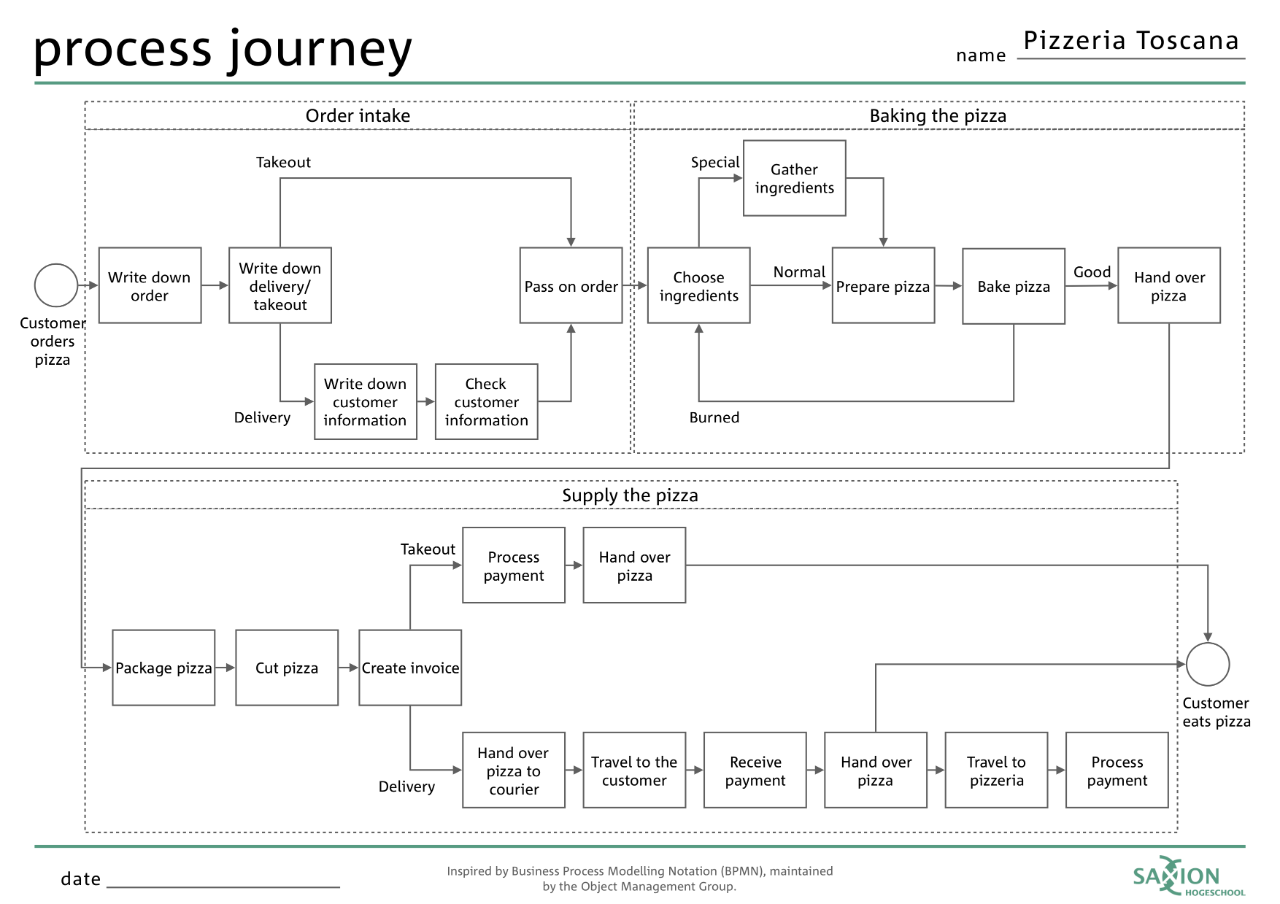
Tips for use
You can make your own Process Journey. It requires some skill and especially good knowledge of the process. Make sure to involve people that are familiar with the process.
Have a look at the example of the Process Journey for Pizzeria Toscana to get inspired how this tool is applied in practice.
How to use
It is important to keep in mind that you need to consider how far you want to go into depth with your process description. For example, you have the activity 'write down an order’. Of course you could say that getting a pen as well as getting paper are also activities. Getting into those details will make a very long process while it is not really relevant.
So how can you describe your own process? Follow the following steps.
Determine the start and the end of your process
A process is a defined set of activities with a start and an end. The start is an event that triggers the process, also known as input. The end of a process is the result of all the steps in that process, the output. To make a process journey start by determining the start and the end of your process.
Determine the activities in your process
To get from the start to the end of your process you need take action. Activities are performed to make sure that at the end of the process there is the result and output that is wanted. A product does not create itself, activities are needed. Make a list of all the activities in your process that are needed to create the output. The activities are all the things done by you, an employee or a machine.
Draw your process
Get a pen, paper, and some sticky notes and draw your process. Write each activity in the process on a sticky note and then place all activities in the right order on a whiteboard or on a sheet of paper.
You can draw your process by using three graphical elements.
- Use a circle to represent the start or end of the process.
- Every activity is represented by a rectangle (sticky note).
- Use arrows to represent the flow between activities. The flow shows which activities follow each other.
Keep an eye out for activities that might have multiple outcomes. For example, when ordering a pizza, a customer may select take out or select home delivery, resulting in a different process.